How to Create Printables
Ever wanted to know how to create printables? You can use them for so many things, worksheets, wall decor, planners and so much more.
It doesn’t matter if you just want to create something simple.
Don’t use Microsoft Word, I’ll say it again.
Do not use Microsoft Word for your printables. Yes, you can make simple worksheets with writing lines but if you want to add a nice border or cute graphics, it’s going to be a ton of pain.
Don’t do it.
There are better alternatives.
I’m going to show you how to make the same writing worksheets in 4 different programs.
I don’t care which program you use, just choose one. But you’ll hear about which one I like best.

This is the printable we’re going to make.
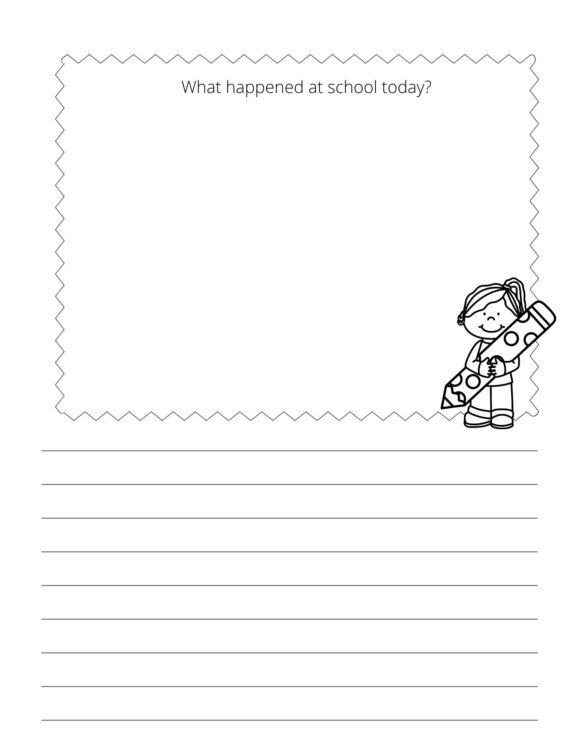
Let’s analyze this. The printable has 4 elements.
- The decorative border
- Text box
- Graphic
- Writing lines
You can find free borders on Teachers Pay Teachers. You can also look for free clip art as well so you can follow along with me.
What Program Do You Use to Make Printables?
There are some free and paid options that you can use to create your printables. Each one will have its own pros and cons and well go through each one.
>> What program do you use to make printables?
Canva
>> How to make a simple printable in Canva that looks pretty
Google Slides
Another free option is to use Google Slides. You would need to have an internet connection to access Google slides, but’s free and works similarly to PowerPoint.
Publisher
Publisher is Microsoft’s desktop publisher. It is meant to create brochures and posters, things that you’d need in print and it does it well. If you have access to it, it’s a great program to use.
PowerPoint
PowerPoint is the Microsoft’s presentation software and is meant for creating presentations which you can then turn into slideshows.
PowerPoint is the best program to use and pretty easy to get started. Because it’s made for presentations, it’s super easy to manipulate graphics. It’s a popular choice for teachers.
Using a paid tool, means you don’t need internet access to access it so if you have a bad connection, it won’t interfere with your work.
It’s easy to use and works similarly to Publisher.
There are different plans for both PowerPoint and Publisher. The one-time fee home and student bundle includes PowerPoint.
>> How to make a printable in PowerPoint – Writing Worksheets
Indesign
You can use Indesign as a part of the Creative Cloud subscription from Adobe.
Teachers and homeschoolers can get a discount for the first year. You can get access to all of their apps for $19.99/month. After the first year, it goes up to $29.99/month. You’ll see that it’s an annual plan but that you pay monthly. The regular price is $52.99 USD/month.
Indesign is a giant powerhouse for printable creation. It has a much larger learning curve as with any of the other Adobe products but it does a ton more than the free services.
However, if you don’t need all of the bells and whistles, it can definitely be overkill.
I design printables for clients, I use it for long planners and it can convert ebooks to ePub files. I’ve designed print books with it. It can do a ton.
Whichever program you go with, you will need to stick to it.
If you ever have to go back and edit something in an old file, you need to be able to open up the file so if you no longer pay for the program, you’d have to start from scratch in another platform.
Copyright and Licensing
Disclaimer: I’m not a lawyer and I’m not providing any kind of legal advice. If you have any questions or concerns please contact a lawyer.
If you want graphics to use for your printables that you’ll only be used with your family, you could easily go to Google and download any images you found on the internet. As long as your not sharing your printables or taking pictures of them and sharing with others, no one can stop you from doing this.
However, if you’re creating printables that you want to share with others, blog or sell, you need to make sure that you are using graphics, clip art and fonts properly.
There are clip art artists, photographers, or font designers that will allow you to use their products for PERSONAL AND NON-COMMERCIAL USE.
This means you can use these for your family and classroom.
However, if you’re creating a printable that will earn you an income whether it is a freebie that helps you gain traffic on your blog if you have ads on your website where the printable will be sold, or you want to sell the printable in your shop or on Etsy or Teachers Pay Teachers, you’ll need a different license.
You need to ensure that both the fonts and graphics you use are available for COMMERCIAL USE.
Fonts
Just like graphics, there are fonts that you can use for personal use and then commercial use. If you know from the start that you’ll be making money with your printables on your shop or blog or selling printables to others then I would not bother downloading free personal use fonts.
You will not remember which fonts are allowed for personal/commercial use after they’re on the computer.
These sites can get you started on finding new and cool fonts other than what comes on your computer.
Clip art and Pictures
There are free and paid sites that you can use for graphics and clip art. Of course, the paid options will have higher quality and a better selection of graphics to choose from.
It is up to you to read the terms of service for each clip art artist or photographer you use so that you use them correctly.
Some artists require attribution some don’t.
Colors
Do not go to the color palette in your program and randomly select colors for your printable. I can’t tell you now, they won’t go.
Let the professionals handle that for you. You can search Pinterest for specific color schemes and see which colors are used with the one you want. For example, if I wanted to use blue, I’d search or blue color schemes to see what other colors I could use.
- Design Seeds
Printable design courses you may be interested in:
The following courses teach you how to go from a blank page to an amazing printable in no time. I teach you how to create printables and worksheets using PowerPoint.



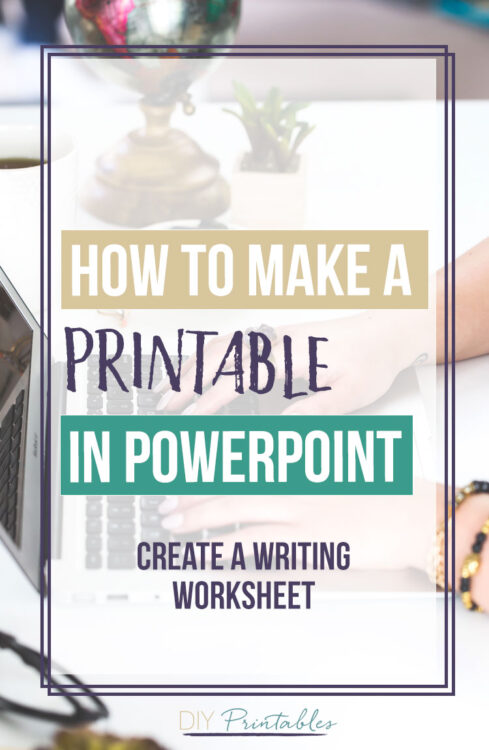
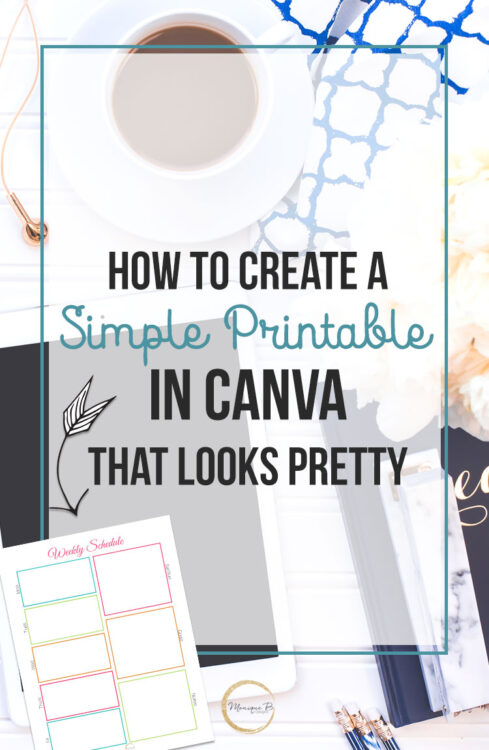

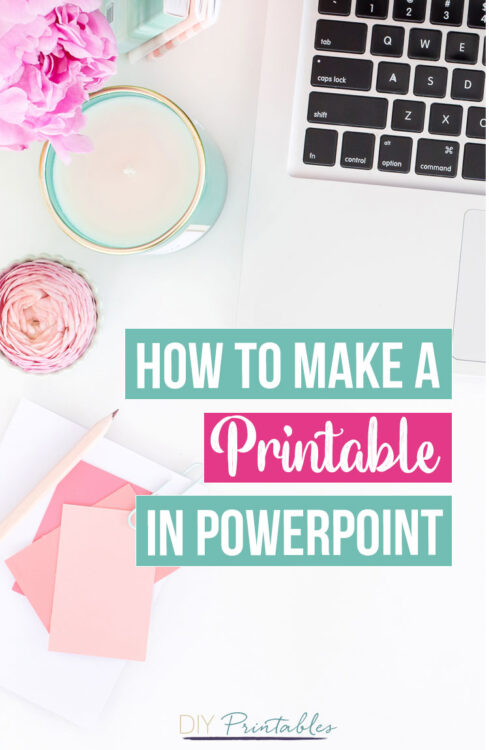

Hi,
I am looking into starting my own blog, but I am also homeschooling my 4 daughters. I want to learn to create printables for both areas. Which course would you recommend for me?
Heather
Heather, the DIY Printables for Bloggers course with the bundle that includes the Profit Through Printables discusses blogging and how to start your own website. You can find it here: https://doityourselfprintables.com/diy-printables-for-bloggers