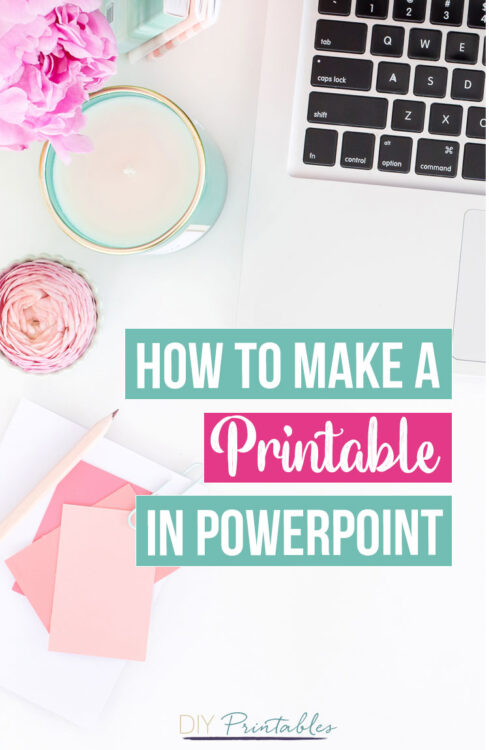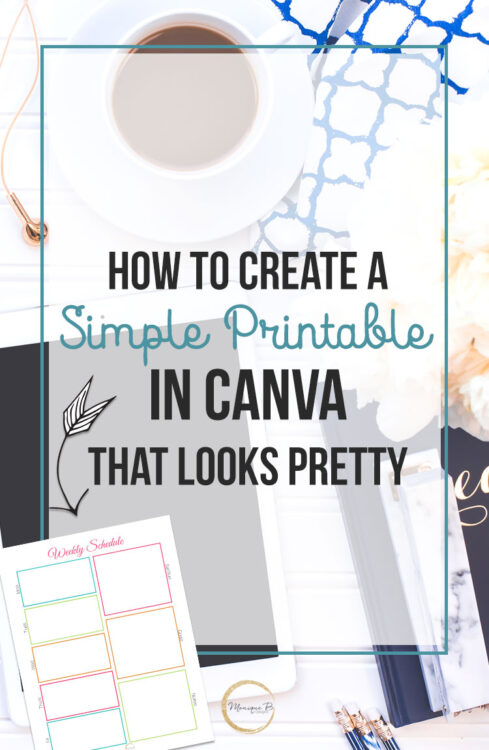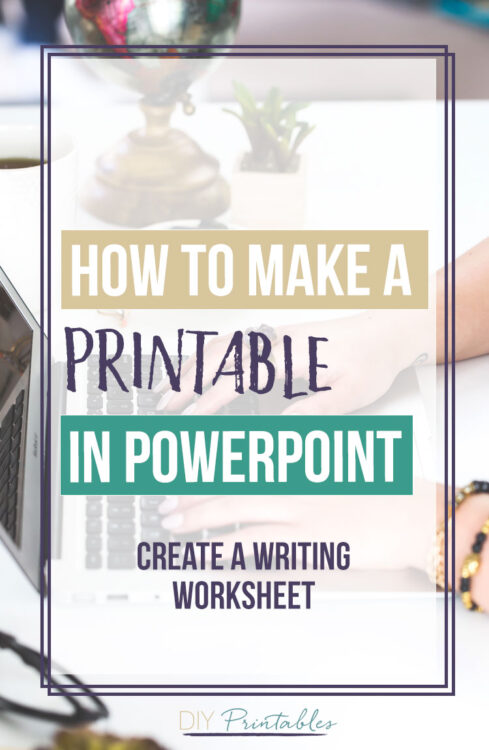What Program Do You Use to Make Printables?
Want to create your own printables and not sure what program to use? Want to know what program do you use to make printables? There’s a few to choose from and I’ll tell you my top choices.
There are free options that anyone can use or you may prefer a paid program that is user-friendly. Free options may have some drawbacks but they can get the job done.
Paid options will be more robust and may not require internet for you to work which is a huge plus if you don’t have a strong internet connection.

Teachers, homeschoolers, and bloggers often look for software to create planner pages. Who doesn’t want to be more organized right?
I love a pretty printable that I can use daily to organize my day.
What Program Do You Use to Make Printables?
When people want to create a printable they automatically go to Microsoft Word to create worksheets. And if you’re creating plain old worksheets with text and writing lines, then it’s fine.
But if you want to add photos or clip art and jazz things up then you don’t want to use a word processor.
To add graphics and easily move text boxes around, you’ll want to use a presentation software or desktop publisher.
Google Slides
This presentation software from Google is free to use and works well for those who are one a budget. It’s meant to make presentation slides so it makes it super easy to manipulate images.
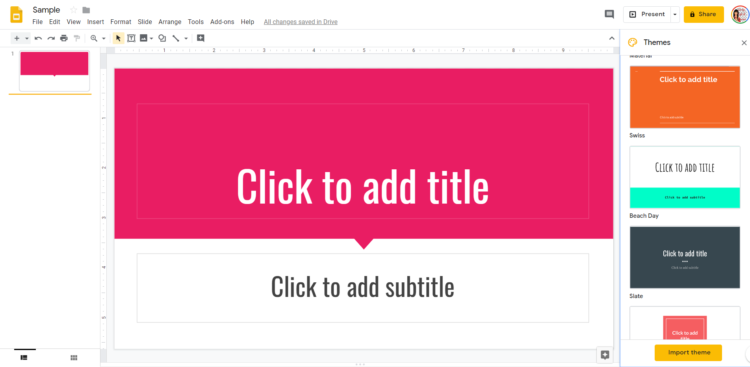
To change the slide size, to to File –> Page set up –> Custom and then choose 8.5 x 11 in inches.
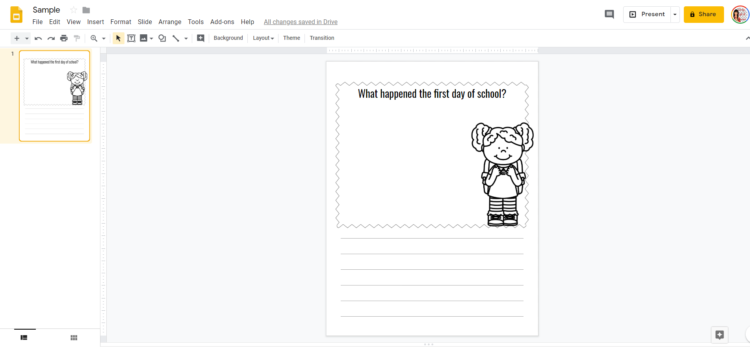
The frame and girl are clip art images, there’s the title in a text box and the writing lines are all lines that I centered and distributed vertically after I created one line and copied five more.
PowerPoint
You may have a PC that already has PowerPoint loaded onto it. If you do then great, this one is a popular program to create your printable.
This is the program I started with and if you’ll be making a ton of printables then it’s my preferred choice. Because it’s a program on your computer, you don’t have to be online to access it.
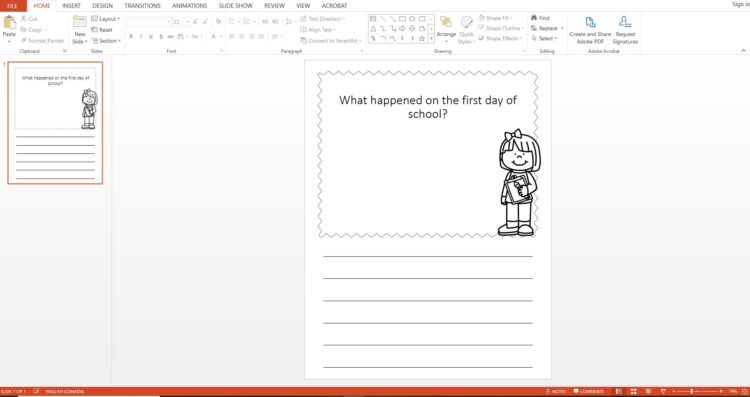
Publisher
Another Microsoft program that you can use that you may already have access to if you have a PC. There is a bundle to get Microsoft Word and PowerPoint but I believe it doesn’t include access to Publisher with makes PowerPoint the preferred choice for most.
Indesign
Currently, I use Indesign myself and I think it is amazing.
If you’re a teacher, homeschooler or blogger and you’ll only be creating printables for you and your family than it’s not necessary.
I learned it to use it for client work, I can create ebooks, planners and more easily and quickly but it has a much larger learning curve.
You can also use Indesign to convert files to epub files and so much more. I’ve only barely begun to scratch the surface.
If you are a homeschooler or teacher, you can get access to the educator’s price for Creative Cloud. This has been worth it for me since I use all of their other programs as well.

printable design course
Because PowerPoint is more accessible and you can choose to pay a low monthly fee or buy it at a one-time payment. I’ve created my printable creation course to show you how to create printables in PowerPoint.
There is a free option, but you are limited in the fonts you can use and the paid version allows you to download it offline to use without an internet connection.
Depending on what you need I have two courses that are aimed at different people.
DIY Printables for Teachers and Homeschoolers